1. 先到 Google 的 Sitemap 登錄頁面,使用 Google 帳戶登入。
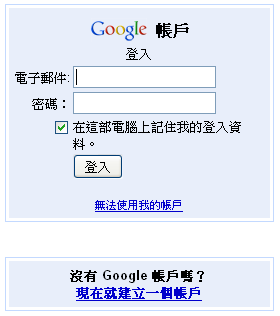
2. 於"控制主頁"上方輸入您的網址連結,按”新增網站”。

3. 出現您的帳戶,於"Sitemap"下按”新增”。

4. 依照系統給您的提示,輸入您的 Sitemap 位址後,按”提交 Sitemap”。

5. 輸入完畢後就可以登出了。 Google 會在一段時間後自動產生報告並給您相關建議。
全站熱搜
1. 先到 Google 的 Sitemap 登錄頁面,使用 Google 帳戶登入。
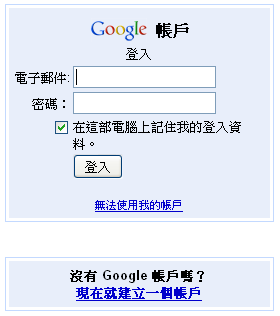
2. 於"控制主頁"上方輸入您的網址連結,按”新增網站”。

3. 出現您的帳戶,於"Sitemap"下按”新增”。

4. 依照系統給您的提示,輸入您的 Sitemap 位址後,按”提交 Sitemap”。

5. 輸入完畢後就可以登出了。 Google 會在一段時間後自動產生報告並給您相關建議。
 留言列表
留言列表